For example Nikon's RAW format is .nef and Cannon's RAW format is .crw but the file formats are all very similar and they contain much of the same information such as metadata about the camera settings and information about the image but there is no way standard way to writing them. So each manufacture has its own unique order to the data in the raw file.
Raw vs Jpeg - The Difference
Now there is one RAW format that not preparatory is in DNG ( Digital Negative format generation ) format and many people convert there RAW files into the DNG formats because of the facts that it was openly documented file format and there is a hope that the files will be opened further into the future then if there kept in a preparatory format.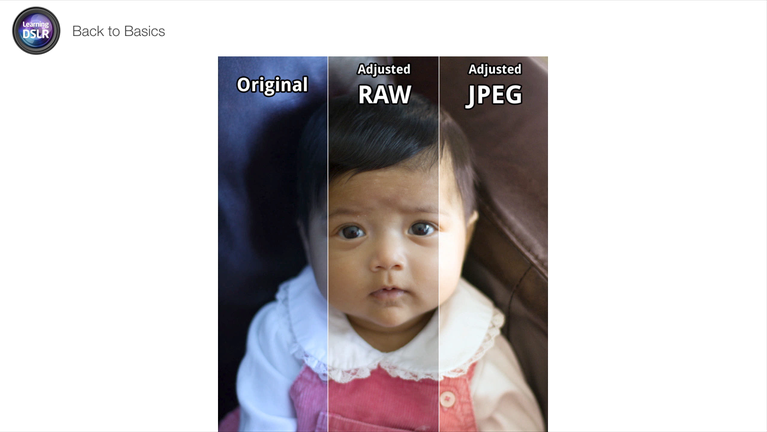
Now Adobe Photoshop is the creator of the DNG file format. The important thing that you should know if you compare the quality of the RAW format vs Jpeg there are lots of information in a RAW file. RAW file is unprocessed as a result you can make greater changes like colors or tone ls values in a RAW files with out losing image quality.
The JPEG file on the other hand has already been processed and that includes having compassion which the roles away the data applied to it and it process applied the camera so you can make it a dramatic exchange to a JPEG file out losing quality.
