When you are editing with adobe Photoshop, you can observe fur on fluffy animals is hard to select but using the Refine edge function makes it easier. Fluff, hair and uneven edges are the most challenging to work on when attempting to make a clean cut selection. Luckily there is a solution easier than painstakingly selection the perimeter manually. The Refine edge command holds a host of options to soften the sides of the selection., making it great to tackle these bothersome elements.
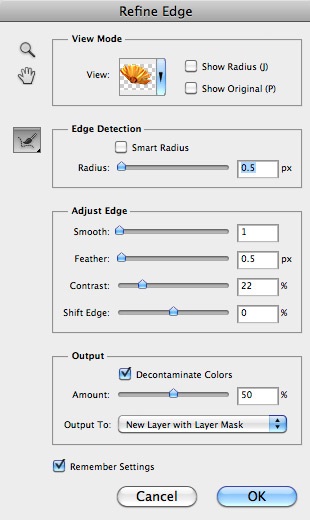
Selecting in Refine edge tool
Refine edge is a command that needs and initial selection to be made before it becomes accessible. Use the Magnetic Lasso tool to make a rough selection of the subject before opening it up. While a rough selection is good, it does help to keep to the edges as much as possible.How to flip between the right view
Toggle between View option in the Refine Edge menu to view your selection in a way that makes sense to you. The standard option shows the full image with the selection ants, but you can also chose to view the selection against a background or directly in Quick Mask mode. Press " P " to toggle through the various previews of the edge Refinements, Press " F " to cycle through the preview modes and F to temporarily preview the image.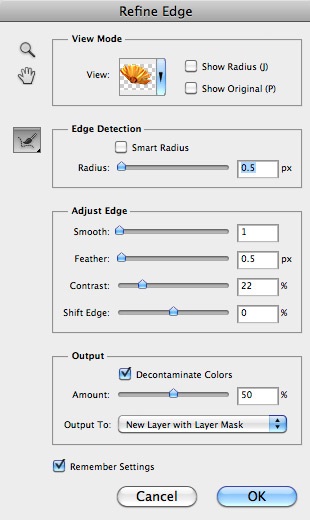

No comments:
Post a Comment